Additional Options
Data Recording
-20250226-122529.png?inst-v=621ba1b8-525f-4195-873e-c53a5140f0ae) | The data recording function enables to record distance value data and to export the data as CSV-file. |
To record data click on RECORD in top right corner of the target view. There you can enter a name for the measurement, specify the recording interval in seconds and click on Confirm. If you want to stop the recording, click the button, now named STOP RECORDING and confirm the end of the recording. During recording, a label is displayed above the view whose data is currently being recorded.
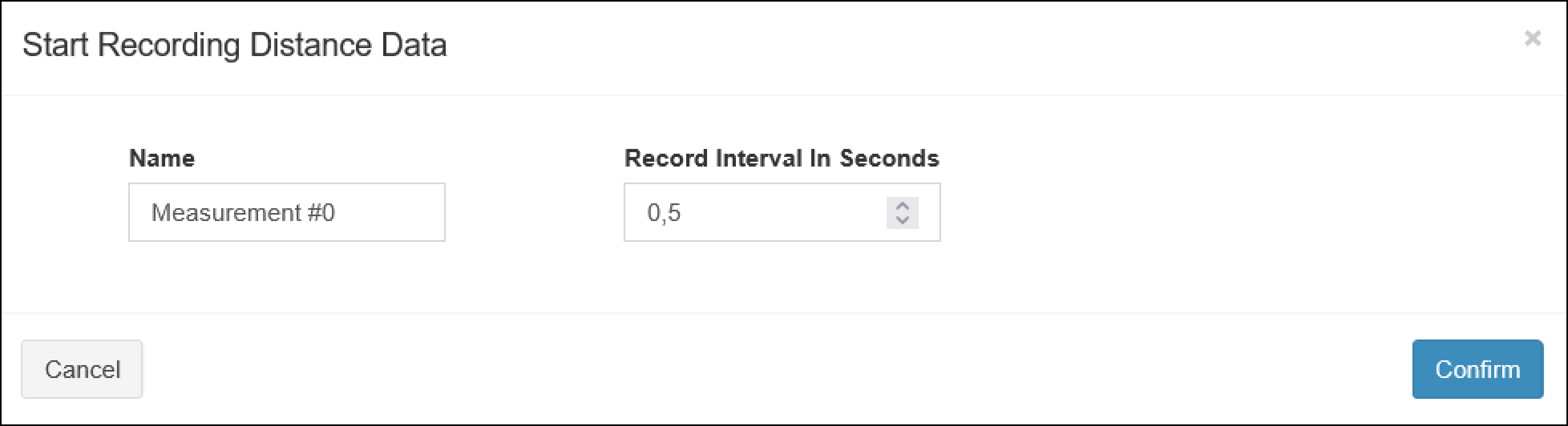
To see a list of all your recorded measurements please click on RECORDED MEASUREMENTS at the black navigation column on the left.
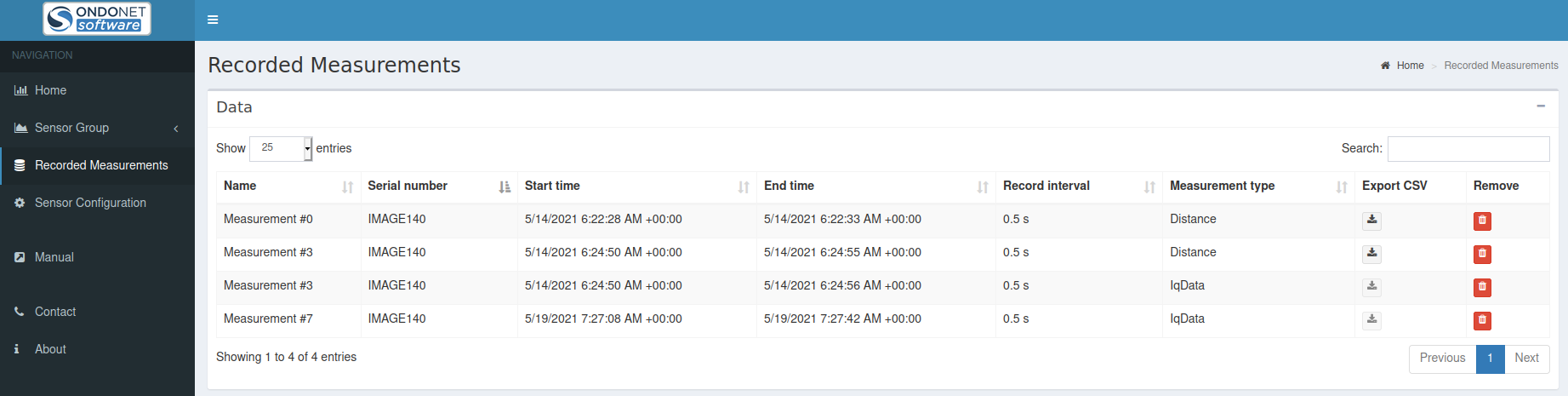
In the data list you can remove measurements from the list by clicking on the ˆbin symbol in the Remove column. The measurements can be sorted differently by clicking the two arrows next to the column name. Measurements of type distance can be exported as a CSV file by clicking on the download symbol in the Export CSV column.
Restart Measurement
In the Settings section, the measurement can be restarted by clicking the RESTART MEASUREMENT button. This can be helpful in case there is no measurement data visible in the target and/or spectrum view.
Choose the radar profile
The sensors can operate within the 122-123 GHz frequency range, which is part of the ISM band and freely available for industrial use. Apart from this, it is possible to use the sensor in the 119 - 125 GHz frequency range. Utilizing this wider bandwidth enhances measurement accuracy. However, in this mode, it is crucial to ensure that the sensors do not cause interference. Compliance with local regulations governing this frequency range is mandatory.
Profil | Maximum Distance to CornerCube | Apex Variant |
|---|---|---|
Long range, Fast moving objects | 35 m | Ondosense apex LR, Ondosense apex HP |
Close Range (up to 5m) | 5 m | Ondosense apex ST, Ondosense apex ST07, Ondosense apex DM, Ondosense apex HP |
Long Range, Slow moving objects | 45 m | Ondosense apex LR, Ondosense apex HP |
Maximum accuracy (up to 6m) | 6 m | Ondosense apex ST, Ondosense apex ST07, Ondosense apex DM, Ondosense apex HP |
