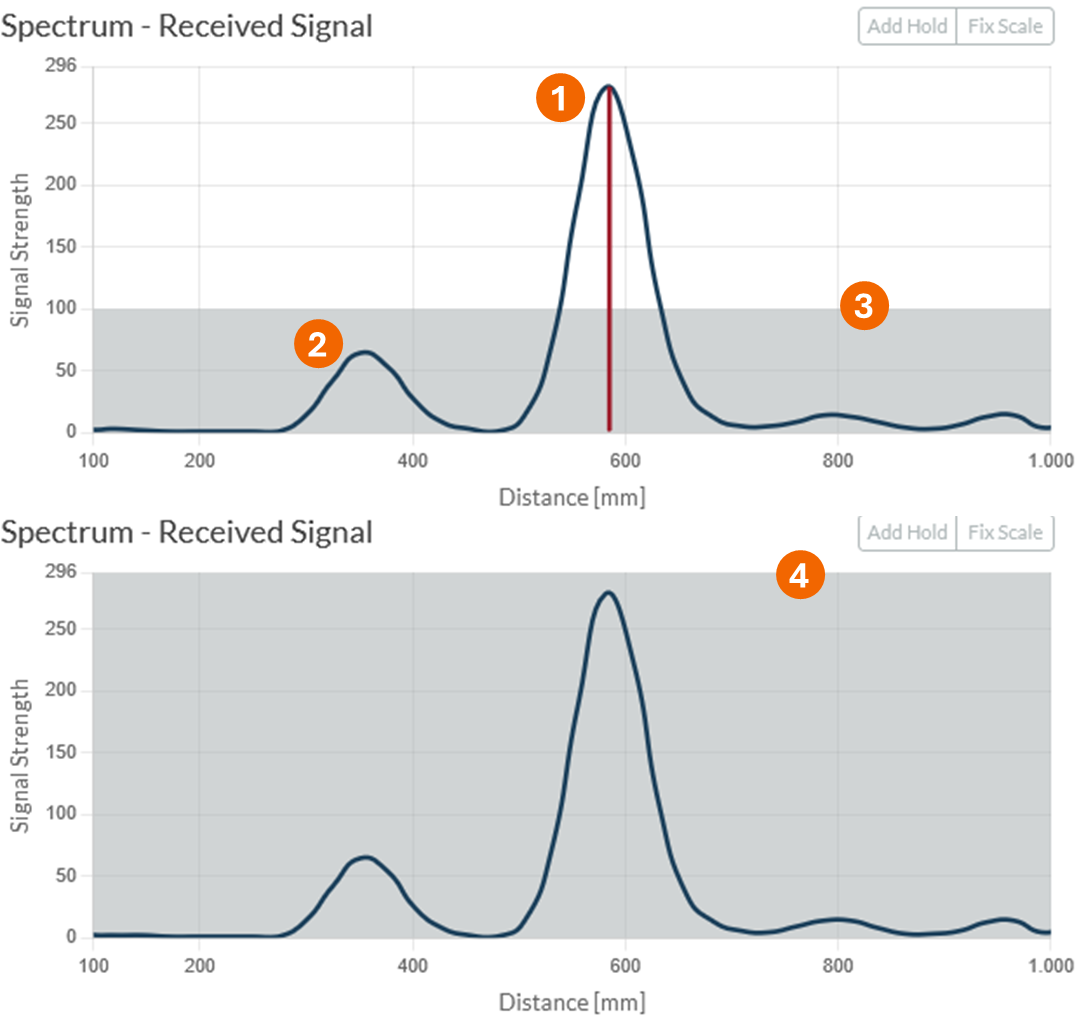Adjust the Threshold
-20250226-122529.png?inst-v=621ba1b8-525f-4195-873e-c53a5140f0ae) | Setting a threshold can increase the robustness of the measurement, but can also lead to false negatives if set too high (e) . |
Setting a threshold improves measurement robustness by ignoring all signals with a lower strength than the desired target.
The threshold (in amplitude) is indicated by the grey area in spectrum (3) in the figure below. Only peaks with a signal strength above this threshold (1) are considered, all others are suppressed (2)
To find the right threshold for your application first position the sensor perpendicular to the target such that the signal amplitude is maximised. Choose a target that is located at the maximal measurement distance. Then set the threshold approximately to 30% of the lowest signal strength. Monitor the measurement for a while to guarantee that the signal strength is never close to the threshold. In a case of doubt, it is always better to set the threshold lower. Be careful with using this feature for collision avoidance applications as a high threshold can lead to false negatives (4).